The last two years have accelerated society’s shift toward doing pretty much everything online. As that has happened, it has become increasingly important for brands to invest in their digital presence in order to meet ever-rising consumer expectations about what a website should be. Users have come to expect that websites answer their questions and goals as soon as they arrive on-site through content that is personalized for their unique needs. In the context of these demanding expectations, forcing users to dig for solutions leads to missed leads, opportunities, and revenue in your bottom line.
But for brands serving broad audiences, it’s difficult to know what information to prioritize. As marketing technologies have advanced, “content personalization” based on sophisticated algorithms that takes a user’s every preference into account has seemed an intriguing solution. That used to be feasible only for organizations with the resources to invest in enterprise systems incorporating big data and AI, but there are an increasing number of solutions out there that can do this — including many available for WordPress.

These tools can enable you — along with a good amount of planning — to deliver a site that anticipates users’ needs and delivers tailored content or messaging for your target audience segments.
This post will detail what content personalization means for websites, why it is a helpful tool for marketers, frameworks for personalization, and several WordPress personalization plugin options for you to get started. This post will focus on solutions for WordPress websites, as it is the most popular free CMS solution, and many enterprise platforms have personalization features built-in. If you’re just here for the solutions, you can jump straight to the WordPress personalization plugin recommendations at the bottom of the post.
What is Content Personalization?
Before we jump into solutions, let’s ensure we understand what we mean by “content personalization”. In terms of website functionality, personalization refers to dynamically tailoring the content that appears on a web page for an individual visitor based on what we know about them, hopefully resulting in more relevant and targeted information and a better user experience.
This information can be based on webform submissions or data in your CRM, or what you’ve learned through the pages a user visits, referral sources, IP location, device type, visit frequency, and other factors. For example, if a user comes to your site and you can detect their location through their IP address, you could tailor the messaging by highlighting the most relevant products or services, introducing their regional contact, or inviting nearby users to visit the local branch.
Or, if you’re running Google search ads, you can update parts of your landing page content to use the exact search term they used prior to clicking on your ad. This personalization allows your site to directly answer the user’s question.
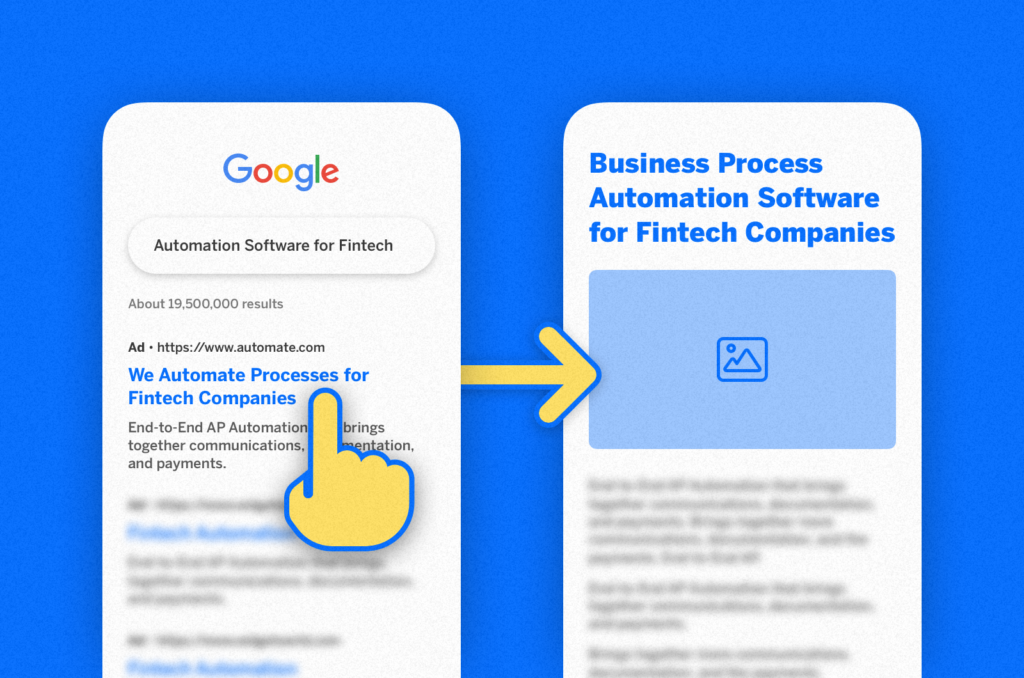
Why Personalization is Important
As you’ve no doubt experienced, the bar has been raised for web experiences. Social and e-commerce sites have popularized digital personalization by using sophisticated algorithms to curate unique experiences and content recommendations based on people’s individual tastes; unsurprisingly, users have come to expect the same level of curation on other brands’ websites.
The good news is that when brands do invest in personalization, there are significant benefits that they can reap, as well:
1. Improved Brand Relevance
Tailoring your messaging to what you know about a particular segment will position your product or service as the ideal fit for their challenges in a way that may otherwise be overly vague.
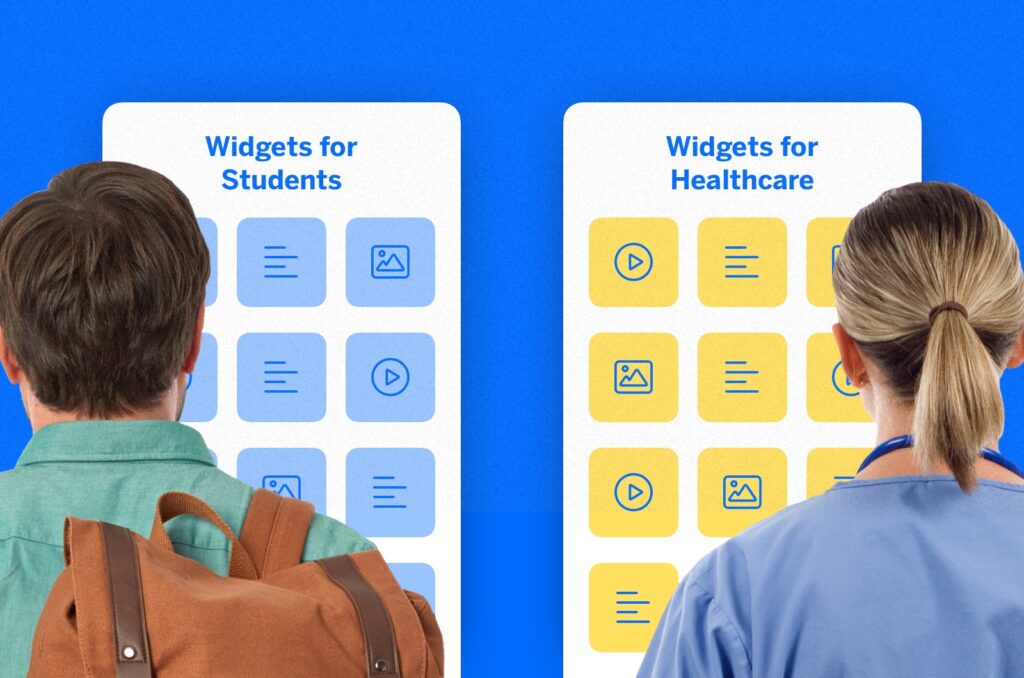
2. Increased Engagement
Personalized content reduces bounce rates and keeps users on your website longer by presenting them with next steps and additional information that is relevant to their questions.
3. Improved Conversion Rates
Calls to action (CTAs) are a standard tool in nurturing users along a buying process. They can lead visitors to a specific webinar, blog post, demo or specific landing page. Research shows that personalized CTAs perform over 200% better than generic versions.
4. Increase Qualified Lead Generation
With reasons 1-3 above all working in tandem, your overall lead generation should see improvements in both the quantity of leads and their speed to sale. In addition, by tracking the content a user has interacted with, sales teams can focus on those people with the greatest likelihood of buying.
5. Improve Customer Loyalty
Using personalization tools to directly address a customer’s questions makes them feel valued and as if your brand is the perfect fit for what they need. This type of tailored messaging leads to increased customer satisfaction, loyalty, and reduced churn.
Website Personalization Conditions
If you’ve made the decision to implement personalization on your website, the most important part is identifying the logic framework you’ll use to deliver that customized content or messaging. While there are many potential ways, we’ll outline some of the more popular methods here:
Pages Visited
What it is: Adding or tailoring content on a page based on other pages a user has previously visited on your website.
Example: Updating the messaging on your homepage to emphasize a certain product or service based on other pages of your website a visitor has previously visited.
Geolocation
What it is: Updating website content based on a visitor’s physical location, as determined by their IP address. This can be filtered by continent, country, state, city, or time zone.
Example: Highlight different products based on distinct needs associated with that location.
Referral Source
What it is: Add or swap in content on your web page based on the specific site that sent a particular visitor to your website. Referral sources can be another page on your own website, or a specific URL or entire domain from a third-party site.
Example: If you know visitors are coming from a website dedicated to a niche topic, you can feature the most relevant products or showcase a special promotion targeted to those interests.
Custom UTM Parameter
What it is: UTM parameters are tags added to the end of a URL that marketers use to better track the performance of a campaign. You can customize page content to align directly with a campaign based on your UTMs.
Example: Show tailored messaging to users who click on a specific campaign or ad group from a social media campaign.
Browser Language
What it is: Customize page content based on a user’s defined default language for their browser.
Example: Translate your CTAs or even redirect to a page in the user’s default language.
Device Type
What it is: Optimize the content and features of the site based on whether a person is visiting your site on a mobile phone, tablet, or desktop computer.
Example: Remove large images or bandwidth-hogging media from mobile devices so the pages load faster.
New or Returning Visitors
What it is: Update content based on how many times a person has visited your site.
Example: Offer returning visitors special promotions or invite them to subscribe to a newsletter. Likewise, first-time visitors can be given more details about your organization.
While the personalization conditions will depend on the platform you use, this should provide a sense of what’s possible and why it can be so beneficial to website owners (and their visitors).
Personalization Limitations & Downfalls
While personalization technology provides significant potential benefits, there are a few pitfalls that could derail your dreams of a website experience uniquely curated for each individual user:
Reliance on Cookies and IP Locations:
These services rely on cookies to track user actions on your website, and will match a user’s IP address with a location database to find their physical location. As you may have heard, browsers and operating systems have started proactively blocking cookies in an effort to prioritize user privacy, and some users will eventually clear their cookies. Others mask their IP using a VPN or proxy server. All of these issues may cause incomplete or incorrect user data. So you’ll want to ensure that you aren’t overly reliant on these tactics to deliver your message (by, say, requiring location data in a headline).
Overly Customizing Your Site
Personalization is a fantastic way to deliver relevant content, but it’s easy to go overboard. For most sites, a little personalization goes a long way. Including too much can cause visitors to pigeonhole you and never learn about the other things your company does that may be of interest to them later on.
Additionally, too much personalization can turn a web visit creepy — especially if you’re pulling in people’s names or locations. The goal of a website’s content should be to make people feel welcomed and as if they’ve found a resource with the solution to their challenges — not making visitors feel like Big Brother has been watching their every move.
Forgetting Backup Messaging
With all these personalization options, it can be easy to forget about the default experience that occurs when you don’t know anything about a visitor’s path or preferences, or if they are in an incognito window, clear their cookies, or if they come on a different device from one visit to the next. Having overly specific messaging without a more generic baseline level of anonymized messaging and content for users can cause people to think your services aren’t for them. Ensuring your backup copy speaks to all audiences will make all audiences feel welcome.
WordPress Content Personalization Plugins
With a strategy in hand, you’re now ready to select the technology engine that will deliver the personalization you’re looking for. If your website is built on WordPress, your implementation can be relatively easy. Here are several options that have existing WordPress plugins that can be added to your site in a snap.
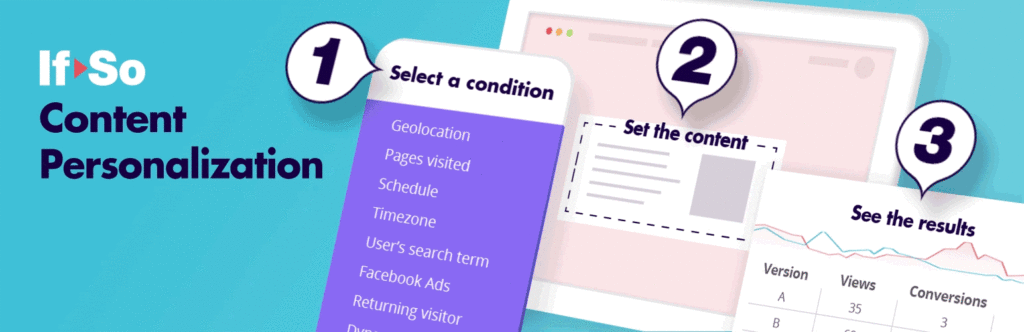
If-So Dynamic Content
If-So uses easy logic sequences to display different titles, page copy, images, buttons, and more to different audiences based on 18 conditions (although there is a cap of how many geolocation personalizations are available each month). It also includes helpful features such as conditional popups, self-selecting audience segments forms, bulk uploads of content iterations, and integrations with other systems such as WooCommerce, MemberPress, and more.
Company Website: If-so.com
Pricing: $139/year for a single domain

Logic Hop
Logic Hop features similar abilities to If-So, creating custom content based on conditional logic. The key differentiator is that they allow unlimited personalization with geolocation. It also has add-ons to integrate with services like WooCommerce, Google Analytics, Hubspot, Drip, and more.
Company Website: LogicHop.com
Pricing: $199/year for a single domain
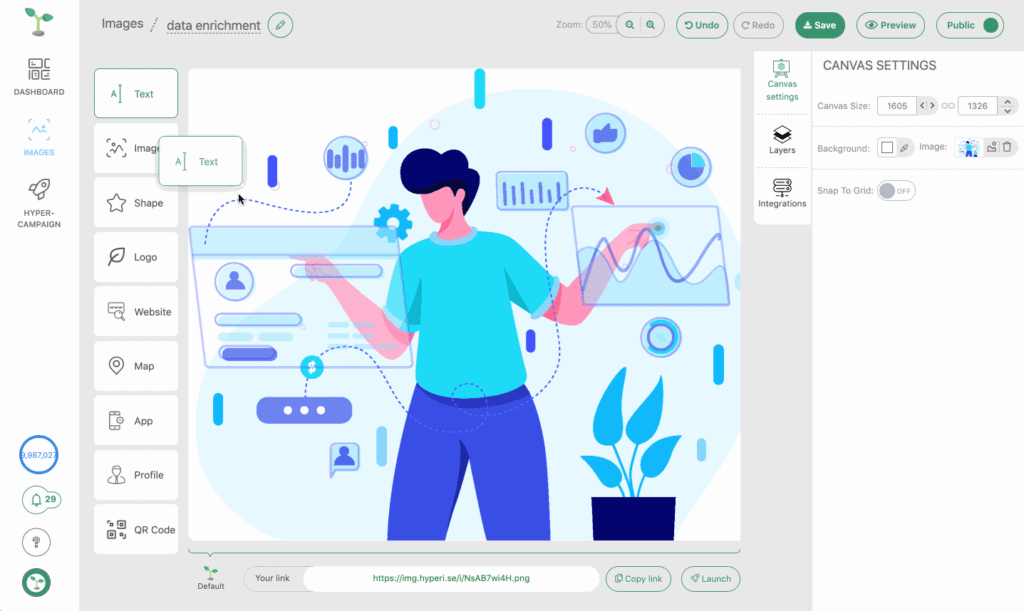
Hyperise
Hyperise allows site admins to tailor web content, with a focus on personalizing media files with dynamic layers that can be used to add unique imagery, videos, or copy. An interesting point is that these emails can also extend into email and social networks. This allows you to add items like your visitor’s company logo or local map to your landing page’s hero image, in addition to tailored copy.
Company Website: Hyperise.com
Pricing: $490/year for image personalization; $990/year to include web personalization; $1,490/year to include video personalization. Impresion limits apply.
Personalization by Flowcraft
Flowcraft’s Personalization plugin allows users to target content to different user audiences. Its free version allows targeting of first-time users, visitors on certain days of the week, or users from specific countries. The pro version offers a more robust list of options.
Company Website: PersonalizationWP.com
Pricing: Free version available; Pro version is a one-time $24.95
Conclusion
As you can see, there is a wide array of technology providers that can bring a website personalization strategy to life on a WordPress site. With a well thought-out plan, marketers can tailor their brand’s story to the specific questions and interests of individual visitors to their website, creating better experiences for users and driving better results for the brand.




