Google has given away hundreds of millions of dollars in free advertising to qualifying non-profits through the Google Grants AdWords program. While the grant is worth up to $10,000 a month in free ads, the average organization only manages to utilize about $300 a month.
Whether you are managing your campaign with in-house resources or partnering with an agency, here are 8 tips to make the most of your Google Grants AdWords account.
Introduction to Google Grants
Google Grants is the nonprofit edition of AdWords, which are the text ads that appear on the right of Google search results pages. Ads appear based on an automated real-time auction where you bid on keywords. If you bid high enough relative to other bids, your ad is displayed. The best part is that you are not using your organization’s marketing budget — Google is granting a defined amount for you to use for bidding in their system.
While the Google Grants ads are free, there are some limitations:
- The ads must reflect the mission of the organization and not be too commercial
- You can only bid up to $2 per keyword
- Google will only allow maximum “spend” of $329/day (about $10,000 a month)
- Ads are text-only (no display or “banner” ads)
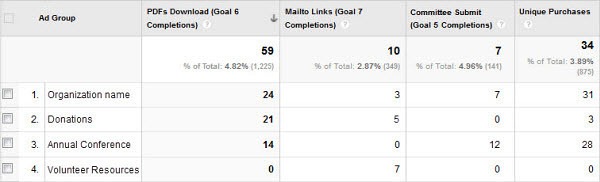
Example ad when searching for “charities”:
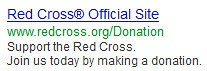
The program is only available to 501(c)(3) non-profit organizations, but not all organizations qualify. Excluded categories include educational, academic, childcare, government and healthcare institutions. If your organization has a philanthropic initiative, such as a foundation, you may still possibly qualify for the Grants program. I encourage you to read the official Google Grants eligibility guidelines for more details and information.
If your application is approved, you then submit an initial AdWords campaign for review and approval. The entire process can take anywhere from several weeks to several months. (If you or your agency has a working relationship with the AdWords department at Google, you might be able to expedite the process.)
1. Know Your Objectives
Don’t just run ads for the sake of having them. Have specific purposes or measurable goals that could be addressed with an AdWords campaign, such as:
- Increased engagement with web content (such as articles or videos)
- Email newsletter signups
- Event registration
- Donations
- Volunteer recruitment
New visitors will likely not be going directly to your “donate now” button. For many, the ad could be their first introduction to your organization. That’s okay — you’ve at least started the awareness process.
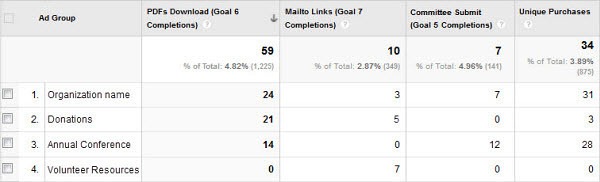
For your measurable goals, first establish initial baseline numbers then seek to improve them. You can directly attribute AdWords performance to specific goals on your site, so it’s possible to know which ads are generating the most activity. Since ads can be changed at any time, and there is no cost for creating additional alternative ads, this creates an environment where you can experiment, measure, learn and apply quickly and effectively.
Be sure to ask your webmaster to link AdWords to Google Analytics, so you can measure the specific impact of these ads on your site performance.
2. Prepare Content In Advance
Before writing ad copy, take time to gather your existing marketing materials that explain who your organization is and what you do. Also consider how the public thinks about your organization and the words they use to describe it.
The person responsible for your website content can be a great ally for preparing content to reference and target with ads. They would likely be familiar with what content is most popular and also engages visitors.
3. Think Like Your Audience
AdWords campaigns are divided into groups, which each contain a collection of ads. Each ad group is triggered by a set of related keywords, so the group should be focused on a particular topic or area of interest. It’s worth considering the different types of people who might visit your site and find value in your information and resources, such as:
- Volunteers (or potential volunteers)
- Small donors
- Large donors
- Beneficiaries of your organization’s services
- Researchers
- General public
- People looking for your organization by name, including all of its variations
- People looking for what your organization does
- People looking for organizations similar to yours
4. Research Relevant Keywords
Keywords are at the heart of AdWords. Your ads will only appear when their related keywords are a good match for what’s typed into Google. Brainstorm common keywords for each ad group, then get more ideas from others in your organization. You may want to reach out to someone with specific subject matter expertise in one area, or with deep experience to contribute. They don’t need to be an AdWords expert — what’s valuable is being familiar with the typical questions and problems real people might be searching for.
Here are some ideas to get started with keywords:
- Look in your site’s Google Analytics for organic search traffic keyword phrases. This could be a good starting point.
- Create extended keyword phrases that are relevant (also known as “long tail” keywords). For example: “charitable foundations” vs “charitable foundations supporting the arts”.
- Consider defining “negative keywords” in your campaign. This is important, because it helps ensure that your ads are in front of the right audience. For example, if you did not want to display ads to job seekers, you could make the term “jobs” a negative keyword.
- Does your organization only serve a particular metro area or region? Think of all of geographic terms that could describe your area.
- If you are aware of ways that the organization name can be misspelled or mis-constructed, defining these as keywords can also be very helpful in directing people to your site.
5. Optimize Your Ad Copy
The initial set of ads will most likely be created by reviewing existing marketing materials.
Remember, ads appear as a result of someone typing a particular problem or question into Google. They are often looking for something specific, or want to know more about an event. Think what could be the basis for additional ads in beyond the ones inspired by existing marketing materials, such as:
- Conferences, meetings, seminars
- Top content on the website
- Seasonal events
- Useful tools or resources
6. Link Ads to Landing Pages
Ideally, each ad (or ad group) resolves to a page that is closely related to the ad content. Unless the ad is very general (such as someone directly searching for your organization’s name), your home page is usually not the optimal destination.
There are two main advantages to having a great landing page:
- Google’s “quality score” for your ads is partly dependent on how closely the landing page matches the ad. A higher quality score means higher positions for your ads, and more cost-effective bids.
- Visitors who came from an ad have strong intent to do something. By making it clear exactly what you want them to do, you increase the chances of them taking action.
You may already have pages within your site that have the right attributes for being a good landing page. If not, you may want to work with your agency or webmaster to create additional landing pages. Here is good checklist to consider:
- Is the landing page copy related to an ad group?
- Is there a clear headline that states the page purpose?
- Is there a clear call to action?
- Does it have a minimum amount of distractions, such as extra menus, sidebar information, and other elements not directly related to the purpose of the page?
- Does it build trust and credibility?
- Does it provide the information a user would need to make a decision?
7. Combine your Grants account with a Paid Account
What?! Weren’t we just talking about all this great free advertising you’re going to get from Google? If you have an advertising budget, it’s worth considering starting a parallel paid AdWords account to accompany your Google Grants account. Here are some potential benefits:
- Leverage what you learn in the Grants account to help optimize the paid account.
- If valuable keywords start costing more that $2.00 per click to be effective, you can move them to the paid account.
- Also, if keywords in the paid account drop below $2.00 per click, they can be moved into the Grants account.
- There is no daily ad spend limit.
- Better ad position (Grants ads now appear lower than competing paid ads for the same keyword search).
8. Get Help if You Need It
If you work at a non-profit organization, it’s certainly worth applying for a Google Grants account. While the ads don’t cost money, managing the campaign will cost time. If you don’t have the in-house resources, you may want to consider partnering with an agency that can help you get the most value from this great opportunity that Google provides.
If you’d like to learn more about how we’ve helped other non-profits manage their Grants campaign, feel free to get in touch and we’ll be happy to discuss how we could help implement this great resource for your organization.





